Avast Driver Updater
Keep your computer and its accessories running smoothly. Try Avast Driver Updater software for free to easily scan, update, and fix your PC’s drivers — no credit card needed.
1 Windows PC
$43.99
Subscription details
Give it a try
Try the app right now for free
(No credit card needed)
What is a subscription
A subscription is the commitment from Avast to you, our customer, that we will continuously work to protect, optimise and connect you virtually in exchange for an annual fee that we bill to your bank card or PayPal account. Your subscription fee enables Avast to support you with the service you selected to subscribe to until you cancel your subscription. If your subscription has expired we can help you here.
The selected period for which you pay is measured in months and could be one month, one year or more years in length, depending on the service you selected to subscribe to from Avast. At the end of the selected period for which you have paid Avast will automatically charge your stored payment details for you to ensure ongoing, uninterrupted service.
Terms for auto-renewal and pricing
A fee for the next subscription period will be charged at the then current published price. The fees will be charged to your stored payment details up to 35 days prior to the anniversary of your subscription to Avast. These fees are subject to change. For annual subscriptions, we will notify you up to 65 days ahead of the anniversary of your subscription to remind you of the anniversary as well as the subscription fee that will be billed for the subsequent period.
Avast products are sold as continuous subscriptions, a term used to describe the uninterrupted support we give you through our software for the period of your subscription. This means that your subscription continues without interruption unless you manually cancel it before the next billing date or in case we are unable to charge your stored payment details when due. We apply this concept of continuous subscription to ensure your service never gets interrupted and you continue to benefit from our service offering.
Avast offers you many different services to which you can subscribe annually and we often discount the first year of that subscription to make it easier for you to onboard with us and enjoy our market leading services. This means that your first payment period may be discounted compared to the subsequent periods, a price difference that we make clear to you when you first selected to subscribe to our service. Prior to the anniversary of your subscription, we communicate the next payment period fee via a billing reminder.
Subscription updates, cancellations, and refunds
Avast only bills your stored payment method and has no other way of billing you for your ongoing Avast service. This means that you are responsible for agreeing to store your own payment method at first purchase and for keeping it updated to ensure that your service remains uninterrupted throughout the subscription period and relationship with us. You can cancel your subscription via the Avast Account that is linked to the email address you provided during the subscription purchase. Please visit here for more information and instructions on how to do this.
You can request a refund by contacting Avast Customer Support here within 30 days of your initial subscription or the anniversary of your subscription. For more general information regarding Subscriptions and Renewals, read here.
Customer’s responsibilities
Whilst we take our commitment to you very seriously, we also rely on you to enroll or download, install and regularly update our software. This is important as we continue to improve and expand the service you have subscribed to, and we wish you to continue to benefit from our efforts on your behalf. These ongoing improvements and expansions remain subject to the Avast EULA, which you can find here to read.
Automatically scans millions of drivers to find the right ones for your device
Driver Updater automatically detects outdated, corrupt, vulnerable, or missing drivers and updates them to fix bugs and vulnerabilities. It also lets you back up and restore your previous drivers if there’s an issue with your updated drivers.
Vulnerable drivers can be a significant security risk
Drivers are programs which can sometimes be faulty or contain security gaps . These can be exploited by attackers to access your data or make changes to your operating system. Driver Updater helps protect you by scanning for weaknesses, identifying outdated or broken drivers, and notifying you as soon as a more secure update is available.
Worry less about crashes and freezes
Easily improve your PC’s performance. Old and faulty drivers are a common cause of crashes, freezes, and bluescreens. Driver Updater finds the latest driver versions to give you more stability with fewer bugs, connection problems, and mouse or printer issues.
Enjoy sharper graphics and richer audio
Enjoy crisper images and clearer audio in games, Virtual Reality, multimedia apps, streaming, and media editing. Driver Updater makes it easy by helping you update your graphics and sound drivers.
Quickly fix driver-related network and printer issues
Wi-Fi constantly dropping? Printer suddenly not working? Driver Updater helps you fix these issues before they become a major irritation.
No tech skills needed to easily solve driver issues
If you have PC issues, our troubleshooting assistant will help you identify the driver update that may be the cause. Then, it guides you in reverting to a more stable version for smoother performance.
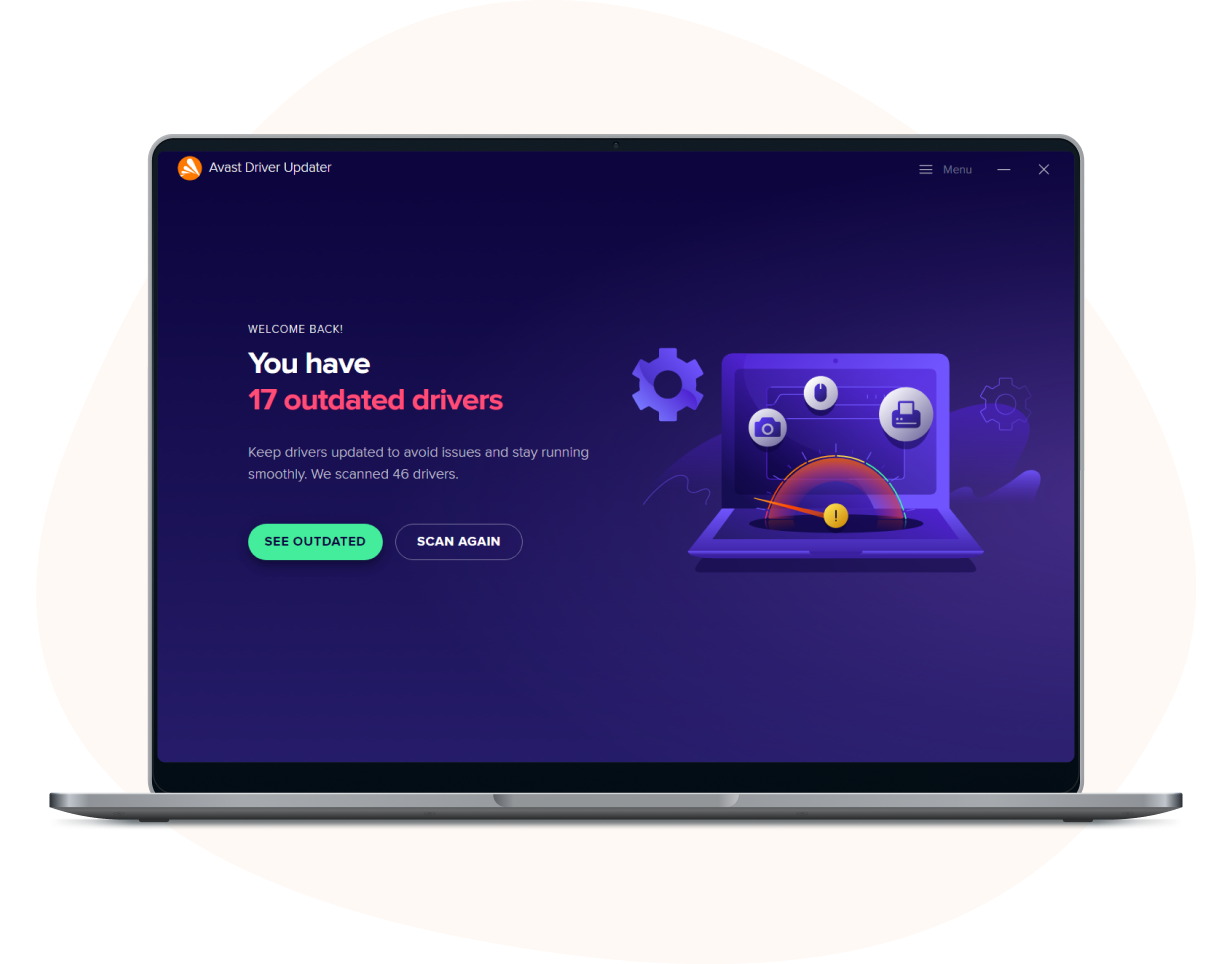
Seamlessly install drivers from more than 1,300 major brands
Our one-click scan makes it easy to find the drivers you need for your printer, scanner, webcam, speakers, keyboard, router, and other devices.
Loaded with features
Automatically scans your computer for corrupt, missing, and outdated drivers
Helps ensure drivers you download from our database are malware-free before they're installed on your PC
Checks more than 300,000 hardware devices
Scans in real time for the latest updates
Recommends optimal drivers based on the version of your operating system and your specific PC configuration
Backs up your drivers to help revert unwanted changes
Helps prevent hardware problems with a scaled installation process
The PC driver solution for enhanced performance and connectivity
1 Windows PC
$43.99
Subscription details
Give it a try
Try the app right now for free
(No credit card needed)
Important information about your subscription
What is a subscription
A subscription is the commitment from Avast to you, our customer, that we will continuously work to protect, optimise and connect you virtually in exchange for an annual fee that we bill to your bank card or PayPal account. Your subscription fee enables Avast to support you with the service you selected to subscribe to until you cancel your subscription. If your subscription has expired we can help you here.
The selected period for which you pay is measured in months and could be one month, one year or more years in length, depending on the service you selected to subscribe to from Avast. At the end of the selected period for which you have paid Avast will automatically charge your stored payment details for you to ensure ongoing, uninterrupted service.
Terms for auto-renewal and pricing
A fee for the next subscription period will be charged at the then current published price. The fees will be charged to your stored payment details up to 35 days prior to the anniversary of your subscription to Avast. These fees are subject to change. For annual subscriptions, we will notify you up to 65 days ahead of the anniversary of your subscription to remind you of the anniversary as well as the subscription fee that will be billed for the subsequent period.
Avast products are sold as continuous subscriptions, a term used to describe the uninterrupted support we give you through our software for the period of your subscription. This means that your subscription continues without interruption unless you manually cancel it before the next billing date or in case we are unable to charge your stored payment details when due. We apply this concept of continuous subscription to ensure your service never gets interrupted and you continue to benefit from our service offering.
Avast offers you many different services to which you can subscribe annually and we often discount the first year of that subscription to make it easier for you to onboard with us and enjoy our market leading services. This means that your first payment period may be discounted compared to the subsequent periods, a price difference that we make clear to you when you first selected to subscribe to our service. Prior to the anniversary of your subscription, we communicate the next payment period fee via a billing reminder.
Subscription updates, cancellations, and refunds
Avast only bills your stored payment method and has no other way of billing you for your ongoing Avast service. This means that you are responsible for agreeing to store your own payment method at first purchase and for keeping it updated to ensure that your service remains uninterrupted throughout the subscription period and relationship with us. You can cancel your subscription via the Avast Account that is linked to the email address you provided during the subscription purchase. Please visit here for more information and instructions on how to do this.
You can request a refund by contacting Avast Customer Support here within 30 days of your initial subscription or the anniversary of your subscription. For more general information regarding Subscriptions and Renewals, read here.
Customer’s responsibilities
Whilst we take our commitment to you very seriously, we also rely on you to enroll or download, install and regularly update our software. This is important as we continue to improve and expand the service you have subscribed to, and we wish you to continue to benefit from our efforts on your behalf. These ongoing improvements and expansions remain subject to the Avast EULA, which you can find here to read.
You may still be wondering...
FAQs
It’s possible to update your PC’s drivers manually, although it’s a little more tricky than using dedicated driver updater software. We recommend using dedicated software like Avast Driver Updater which helps you update your drivers faster and more securely and ensure that any driver you upload is malware-free.
There are alternatives to manual updating. We recommend using professional driver updater software, like Avast Driver Updater. It comes with a database containing millions of drivers, identifies the optimal drivers for you, and notifies you about their availability for installation.
This type of error typically occurs when a printer driver is unavailable. It can also occur when other types of accessories (e.g., scanners, speakers, etc.) are not installed correctly or missing appropriate drivers. This error can be prevented by using a driver updater. Using Avast Driver Updater can help you scan your drivers from the accessories you use to help you make sure they’re working properly.
A driver updater can also detect corrupt, faulty drivers that could pose a significant risk to your security. These security gaps can be exploited by attackers to access your data or make changes to your operating system. Avast Driver Updater can not only help fix a driver of an unavailable printer, but it can also identify broken drivers and notify users when a secure update for the driver is available.
Avast Driver Updater is one of the best Windows driver updater software. We detect outdated, corrupt, vulnerable, or missing drivers by scanning your Windows PC against our database of 70 million drivers. Then we help you update your graphics drivers, audio drivers, and more to the most advantageous versions. Avast is also one of the world’s biggest and most trusted cybersecurity brands, which means we do our best to ensure our software offers a high standard of both security and performance.
Updating drivers can cause problems in two situations:
- You try to update a driver manually and you don’t know what you’re doing. This is particularly likely if you try to manually update a driver with the wrong update, circumventing Microsoft’s own automatic driver search detailed in question three.
- If the manufacturer of the driver accidentally released a flawed update for their driver that introduces more problems than it fixes, or has other unforeseen bugs and incompatibilities.
Fortunately, Avast Driver Updater can help in both of these instances: our automatic scans and updates help prevent human error, and our unique driver rollback feature allows us to quickly undo driver updates you made with Avast Driver Updater that are problematic, bringing you back to an older, more stable version of the driver.
It’s not impossible that updating your GPU’s driver will improve your frames per second (FPS), but any improvement will likely be small, and unlikely to vastly improve your gaming or your PC’s performance. This is because drivers generally fix issues and bugs, and device performance is largely dependent on hardware.
So while Avast Driver Updater can help, if you really want to improve your FPS, we suggest overclocking your GPU.
Visit our Support Center for more FAQs
You might be also interested in...
Almost Done!
Complete installation by clicking your downloaded file and following the instructions.
Initializing download....
Note: If your download did not start automatically, please click here.
Need Help? Please call 855-745-3255