Secure, private browsing on any Wi-Fi. Download our VPN for Windows 10.
Avast SecureLine VPN’s bank-grade encryption helps to conceal your online activities and sensitive data from others. Also, use our Windows 10 VPN to access content from other regions. Connect via 3,000+ servers within 100+ locations.
Enhanced online privacy
Sensitive-data protection
Access your favorite content
True online privacy at the click of a button
Avast SecureLine VPN for Windows 10 uses bank-grade, 256-bit AES encryption for your internet connection. It routes you through a secure tunnel so no one can see what you’re doing. With global servers, you can browse more safely, securely, and privately from anywhere.

Much more than just a VPN for Windows 10
Protect your PC, Mac, iPhone, Android device, and even Android TV. Use one account to safeguard up to 10 devices at once.
Get online privacy and security that’s Apple-approved. Avast SecureLine for Mac merges seamlessly with macOS.
Avast SecureLine VPN for Android keeps your device more private and secure online. Enjoy stress-free streaming on your phone or Android TV.
Avast SecureLine VPN for iOS conceals your online activity and preserves your privacy. It also strengthens your iPhone’s data security.

There’s no slowing down your Windows 10 PC
Avast SecureLine VPN for Windows 10 is lightweight and easy to use. It has minimal impact on your Windows 10 PC’s performance. Our VPN for Windows 10 operates on servers across 100+ locations in 65+ countries. We work hard to ensure our servers have excess capacity. This helps maintain consistent performance, even during heavy peak loads. We’re adding more servers and, if needed, we can quickly extend our capacity through our trusted global partner network. That’s pretty handy.
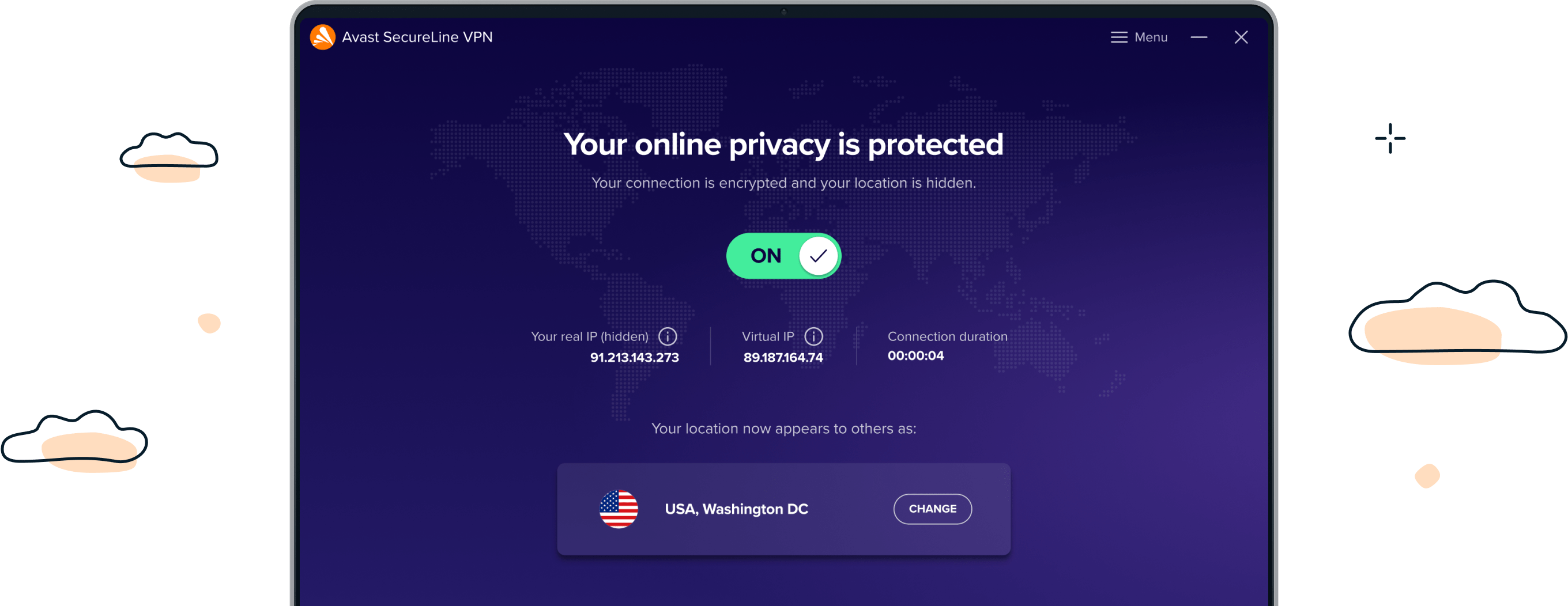
You may still be wondering...
FAQs
A virtual private network (VPN) works by allowing you to establish a secure and private connection to the internet. You can use it on Windows 10 or another operating system. An app like Avast SecureLine VPN offers many benefits. It helps protect sensitive information, such as payment details, from hackers. This protection is especially important when using public Wi-Fi networks. Plus, you can use one of our IP addresses instead of your own. We also protect you with bank-grade web traffic encryption. Together, these measures strengthen your online security. They make it much harder for overly curious organizations to track your online habits. With 3,000+ servers in 100+ locations, you’ll enjoy reliable global coverage. This lets you access content, like TV shows, from other regions more easily.
When you don’t use a VPN on Windows 10, you expose yourself to tracking from various places. Internet service providers (ISPs) can monitor your online activities, and websites can track your browsing behavior. Government agencies could examine your internet use, too. By using technology like Avast SecureLine VPN, you can encrypt your web traffic. This keeps the data traveling between your PC and the internet secure. This helps to stop this kind of surveillance from happening.
A VPN and a proxy have similarities but distinct differences. If you’re using a VPN for Windows 10, it encrypts all your internet traffic, ensuring privacy and security. A proxy simply reroutes your traffic through a server to hide your IP address without encryption. This offers limited anonymity on its own. Use Avast SecureLine VPN to encrypt your data. Stay protected from hackers on unsecured Wi-Fi networks. You can choose from 100 server locations to change your PC’s IP address. This improves your online privacy. It makes it harder for your internet service provider (ISP) and other organizations to see what you do online.
The VPN experience can vary between Windows 7, 10, and 11. Each version may display the VPN interface differently. Some VPN apps may look and feel dissimilar on each operating system. Your computer's performance specifications also affect how the VPN runs. It’s smart to use a reputable VPN for Windows 10 or 11. Avast SecureLine VPN encrypts the connection between your PC and the internet. It uses bank-grade encryption and hides your IP address. This helps you protect your web traffic from cybercriminals on public Wi-Fi networks. Plus, it helps protect your online privacy. And it helps block organizations from tracking your digital activity.
Windows 10 does come with an in-built VPN client that you an access via the Settings menu. The downside is that you’ll need to configure it manually if you want to connect to a server. Save time, effort, and hassle with a third-party VPN for Windows 10. It manages your privacy and security so you don’t have to. Avast SecureLine VPN has a simple, easy-to-use interface. It creates an encrypted tunnel between your device and the internet. It also lets you change your IP address. This helps anonymize your online presence. It also helps secure your personal data from hackers on unsecured networks. It even gives you access to geo-locked online content via 700 server options.
It’s possible to set up a VPN for Windows 10 yourself. Open the Start menu. Click on Network & Internet. Select VPN from the menu that pops up. Select Add a VPN connection. Windows only lets you configure a VPN manually. To avoid this, you’ll need to install a third-party app. You might find this process too time-consuming. It can feel especially challenging if you’re not familiar with VPNs. You may need to spend time researching or getting extra support to move forward. Avast SecureLine VPN helps to keep things very, very simple. Downloading and installing our app just takes three easy steps. You get a simple, intuitive VPN interface. Secure your internet connection with just a tap. Stay private and access the content you love, wherever you are. It also comes with a 60-day free trial.
There are various VPN options available for Windows 10, each with its own strengths and weaknesses. Make a well-informed choice. Consider a Windows 10 VPN that offers strong encryption and a reasonable data usage policy. Look for one that consistently earns positive customer reviews. Choosing the right VPN for you is up to you. Avast SecureLine VPN uses bank-grade 256-bit AES encryption. It also gives you access to 100+ locations worldwide. That means you can easily change your computer’s IP address. They work together to give you a more secure and private connection to the internet. You can stay protected wherever you are. We also offer a 60-day free trial so you can try it before you buy.
Visit our Support Center for more FAQs
Almost Done!
Complete installation by clicking your downloaded file and following the instructions.
Initializing download....
Note: If your download did not start automatically, please click here.
Need Help? Please call 855-745-3255